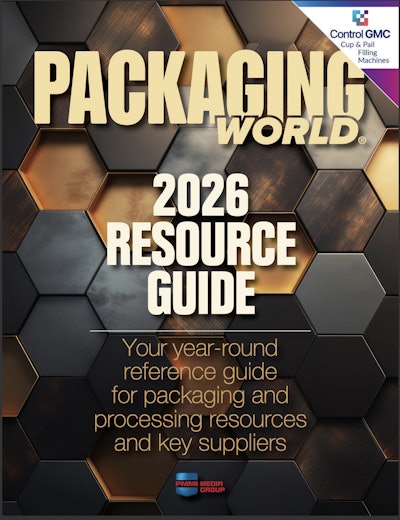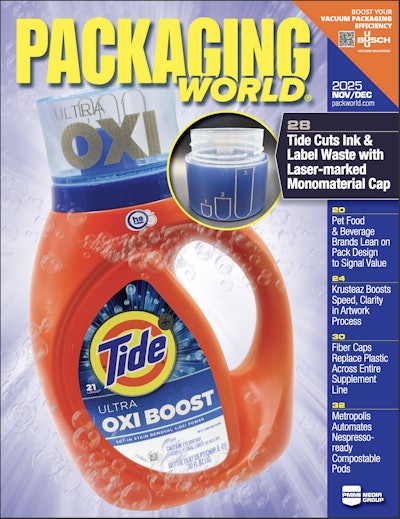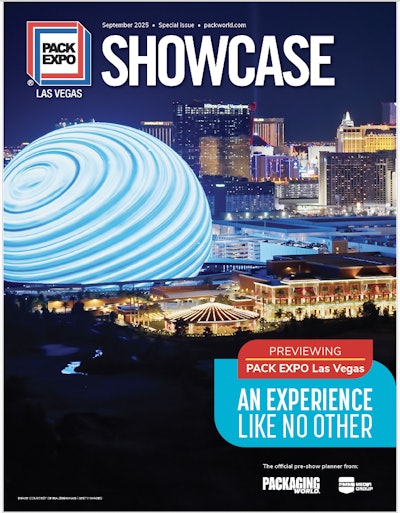This content was written and submitted by the supplier. It has only been modified to comply with this publication’s space and style.
Many convenient automated functions as well as true-to-life architecture modeling, version control, support for shared projects and simple object-oriented programming take program design efficiency to a whole new level.
Parallel development accelerates time to market
Project modularization is one area that makes working with Automation Studio 4 smarter. It allows individual projects to be split up into manageable pieces so that several developers can work on them at the same time. The new integrated version control system ensures stability and consistency.
Hardware configuration is often the first step in system development. In the new System Designer in Automation Studio, this is handled by arranging photorealistic images of components. The automatic application of the necessary configuration parameters saves an incredible amount of time and prevents errors from occurring in the first place.
Mechatronic support comes standard
For consistent and uniform development of mechanics, electronics and the automation software, Automation Studio 4 comes equipped with an interface to EPLAN Electric P8, which allows ECAD projects and the hardware configuration in Automation Studio to be synchronized. Similar interfaces to simulation programs make it possible to verify the results of development or, conversely, to use the results of simulation as a starting point for system design.
Communication via OPC Unified Architecture provides compatibility with numerous systems from other manufacturers, while direct support of Web technologies simplifies the development of visualization, process monitoring and remote diagnostic applications.
Smarter programming languages and templates
Advanced functions for object-oriented programming with C++ makes programming with classes and objects much more convenient. A smart editor uses function libraries and sections of code that have already been programmed to provide context-sensitive suggestions. During development, visualization templates also accelerate the design of user interfaces.