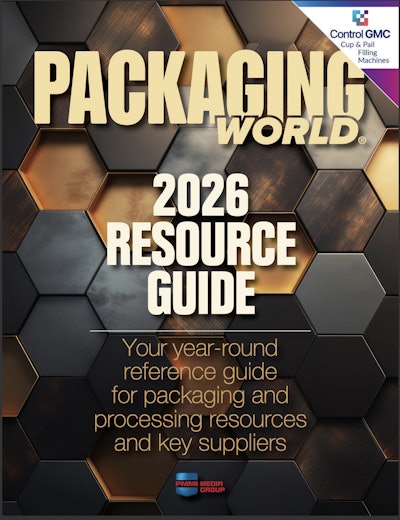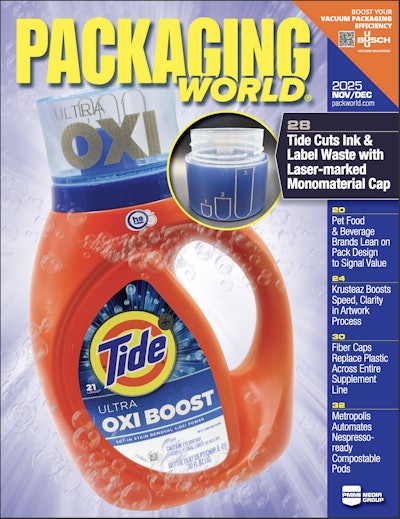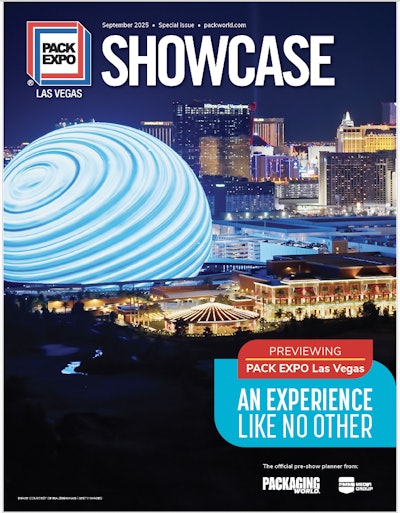Wexxar has built features into the WF30 Case Former that help operators
overcome common obstacles during changeover. Standard features such as
the Flex Speed System, enhanced Human Machine Interface (HMI) touch
screen, and optional bi-lingual instructions, help operators achieve
continuous speeds of up to 30 cases per minute using the WF30.
The enhanced HMI touch screen makes monitoring and tracking all WF30 functions easier than ever. Similar to many high-end office tools like the printer or photocopier, the WF30 HMI provides operators with pictorial, step-by-step instructions on how to resolve issues affecting the case forming process, which may not be readily visible. The HMI points to issues such as an improperly loaded magazine, door left open, or a tape head that has been left up.
For customers seeking greater flexibility in their packing lines, the WF30’s Flex Speed System suggests the optimum running cycle for each case and allows customers to tune the machine for optimum performance, using an easy-to-use graphic interface. The HMI touch screen provides operators with feedback on the WF30’s performance by displaying the component timelines for each cycle. Once the optimum settings have been fine-tuned, they can be saved, allowing operators to select preset production speeds for different box types with the touch of a button. Multiple speeds can be set for a single box type, depending on the needs of the customer.
The WF30 features a color-coded tactile guide in multiple languages making instructions for tools-free adjustments easily understood. Translations into other languages may be available upon request by speaking to a Wexxar Packaging sales specialist.
The enhanced HMI touch screen makes monitoring and tracking all WF30 functions easier than ever. Similar to many high-end office tools like the printer or photocopier, the WF30 HMI provides operators with pictorial, step-by-step instructions on how to resolve issues affecting the case forming process, which may not be readily visible. The HMI points to issues such as an improperly loaded magazine, door left open, or a tape head that has been left up.
For customers seeking greater flexibility in their packing lines, the WF30’s Flex Speed System suggests the optimum running cycle for each case and allows customers to tune the machine for optimum performance, using an easy-to-use graphic interface. The HMI touch screen provides operators with feedback on the WF30’s performance by displaying the component timelines for each cycle. Once the optimum settings have been fine-tuned, they can be saved, allowing operators to select preset production speeds for different box types with the touch of a button. Multiple speeds can be set for a single box type, depending on the needs of the customer.
The WF30 features a color-coded tactile guide in multiple languages making instructions for tools-free adjustments easily understood. Translations into other languages may be available upon request by speaking to a Wexxar Packaging sales specialist.
Companies in this video