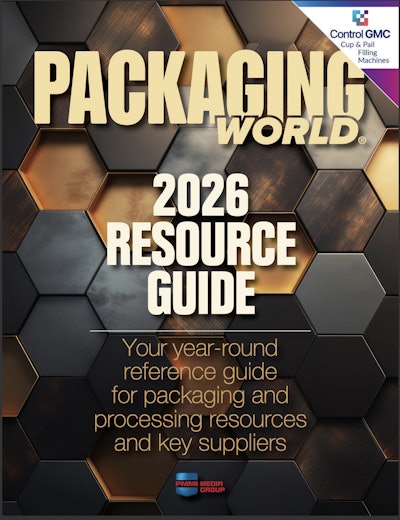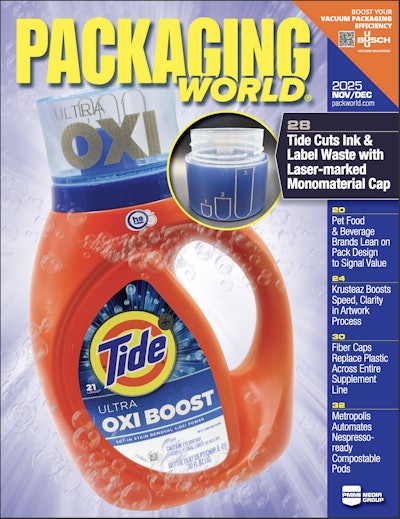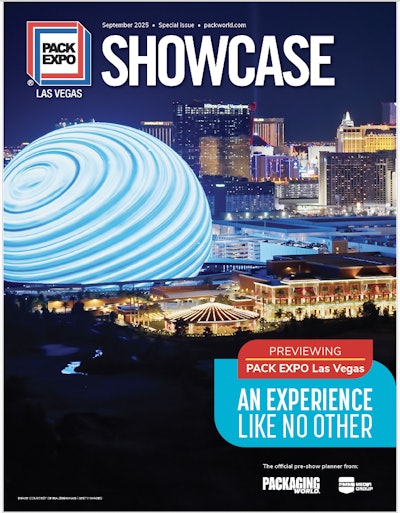Through computer-aided fault recovery, it reduces Mean Time to Recover (MTR) and increases efficiency for challenging 24/7 applications in the food and beverage industries.
With the look and feel of a car dashboard, this user-friendly solution features simple color-coded alerts, a machine history display, and detailed help screens. The main screen of this innovative solution contains a speedometer that tracks the speed of the machine in number of cases packed per minute. The center of the speedometer contains a color-changing button that switches from green to yellow to red to indicate the presence of machine faults and errors.
A Product Selection screen displays a photograph of each product and allows the operator to easily choose the specific product to be packaged, eliminating costly errors and jamming. With a simple push of the touch-screen image, the machine electronically aligns itself to the size and requirements of the specified product.
Further simplifying the process, the corner of each product image contains a colored box that corresponds to the color-coded change parts needed to package each product.
A detailed maintenance screen can be selected that offers a color-coded representation of the machine’s maintenance schedule. If maintenance is needed, an oil can icon appears on the main screen that links to a maintenance table indicating whether the machine is on schedule, approaching specific maintenance due dates or past due. To simplify the operator’s job, each fault alert is a touch-screen button; when a specific problem arises, the operator can simply push the alert to be instantly directed to the exact maintenance screen needed to clear the fault and resume packing.
The interface includes a guard door and e-stop map, a live scheduled lubrication table and complete sensor cycle check. To increase durability, the most-used controls are positioned off the screen as hard buttons located below the display. A machine history display lists all prior faults and stoppages and allows the operator to pinpoint the cause of past delays to increase productivity and reduce costly downtime. Live PLC Input/Output Screens mirror the look and feel of the machine’s control components and eliminate the need to physically open the electrical panel to diagnose a problem, increasing both safety and efficiency.
Operator Interface screen is rugged and designed to withstand an industrial environment. Up to fifty comprehensive menu and control screens, each with simple touch-screen navigation, are available.