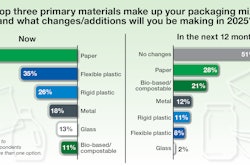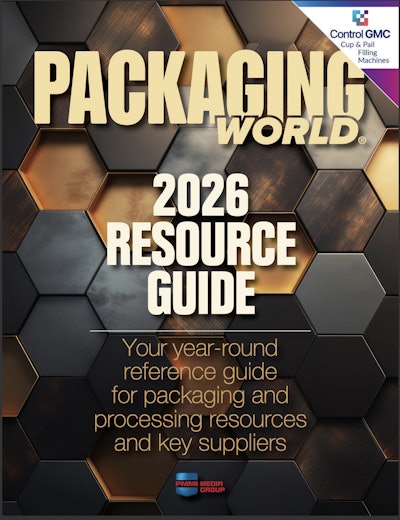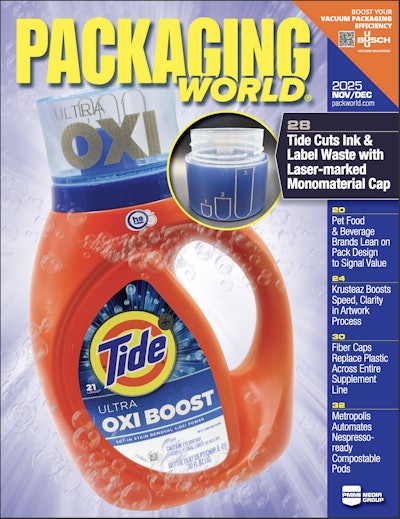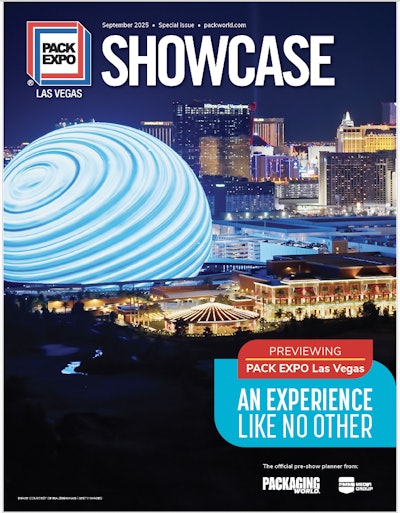Quality bar code printing software and printers have become relatively inexpensive. Good equipment will pay for itself many times over when producing quality bar code symbols. Giovannetti’s Web site, www.ecworkshops.com, presents a comprehensive list of ways to improve the readability and scannability of bar codes. Here are a few of the tips:
The paper label or the package substrate the bar code is printed on must provide a good background for the bar code. Bar codes are read based on the contrast between the area that reflects the light (usually white) and the area that absorbs the light (usually the black bars). Color labels, especially dark blue or green ones, may not read at all. The same is true for bar colors if you use red, orange, or yellow will not read well. Tell your graphic designers they can decorate the rest of the box, but use only black and white for bar codes. Don’t buy too many labels at once, and store them in a cool, dry place. Labels that are stored in a damp place will absorb moisture and the bar codes will "feather" [smear] making them difficult to read. Make sure the labels are clean. If they are dusty, the ink is applied over the dust, which may fall off and cause a “void” or a white spot on what should be a black bar. Placing plastic or shrink-wrap over the bar code causes it to reflect light differently, very much like trying to read through water. This is common sense, but labels that are wrinkled, partially covered, or placed around the corner of the box will cause problems. One of the biggest reasons bar codes do not read well is inadequate “quiet space” on either side of the first and last bar. The white space that starts and ends each bar code should be at least twice as wide as the widest bar. It cannot contain graphics or words.These are just the first section of tips. Further details on these and additional tips can be found in the article Trouble Behind Bars at www.ecworkshops.com.
--RL.