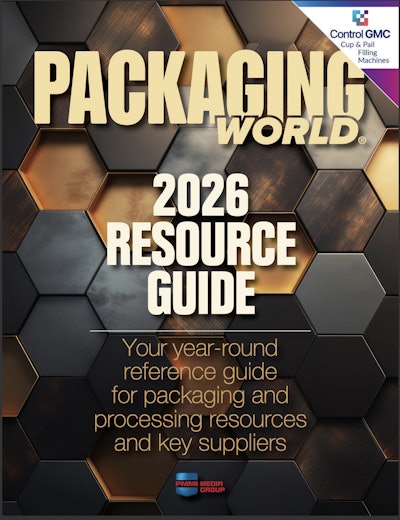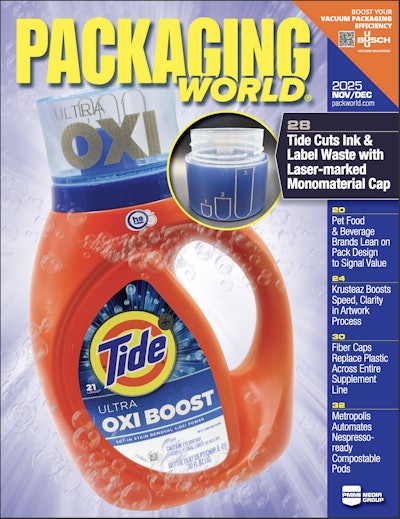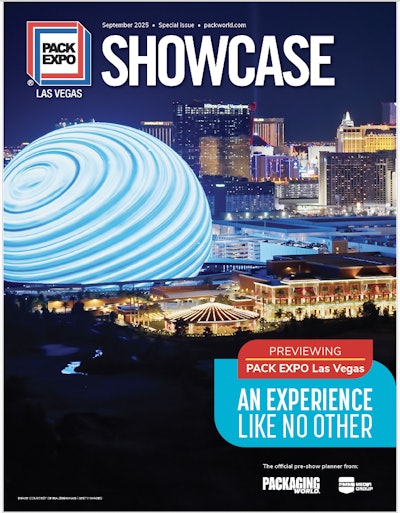From case erecting to palletizing and pallet securing - the 3D Manager provides a full visual layout, giving a clear overview, revealing potential bottlenecks, and helping optimise the flow before implementation.
This content was written and submitted by the supplier. It has only been modified to comply with this publication’s space and style.
In a time when efficiency, flexibility, and ergonomics are crucial for the competitiveness in the manufacturing industry, SOCO SYSTEM is launching a new digital tool making it easier than ever to design customized end-of-line packaging solutions. With SOCO SYSTEM 3D Manager, companies, partners, and integrators get access to an intuitive and user-friendly browser-based design environment, where packaging lines and workstations can be planned, visualized, and optimized—directly from a standard web browser.
A familiar concept in a new context
The inspiration for the new tool partly comes from the furniture industry, where companies like IKEA have successfully introduced 3D configurators allowing users to design their own kitchens and rooms. SOCO SYSTEM is now applying the same concept in an industrial context.
With the 3D Manager, users can assemble complete packaging lines and workstations tailored to their specific needs—whether manual stations, semiautomatic, or fully automatic solutions. The platform is integrated with the comprehensive SOCO SYSTEM product range and reflects the structure of the company website, making it quick and easy to find the desired modules and components.
 Starting the layout: First module placed in the defined workspace
Starting the layout: First module placed in the defined workspace
The first step in the design process is to select and position a module - in this case, a case erector. Using the intuitive interface, the module is configured to match the packaging requirements and inserted directly into the layout area.SOCO SYSTEM photos
From requirements to realistic 3D layout
Designing in the 3D Manager starts by defining the basic parameters of the packaging line:
- What product and packaging types are being handled - e.g., cartons and pallets?
- What are the dimensions of the items?
- Which processes need automation, and which are to remain manual?
- What capacity and throughput are required?
- What are the physical limitations of the installation space?
Once these factors are clarified, users can build their solution by selecting modules from the SOCO SYSTEM product range. The system also offers a range of preconfigured layouts that can be adapted to meet specific needs.
Advanced features—easy operation
The 3D Manager includes a range of smart features enabling users to work professionally with their designs:
- Snap functions ensure precise placing of modules.
- Projects can be saved and resumed at any time.
- Screenshots can be saved for presentations or documentation.
- Solutions can be exported as PDFs or downloaded as JSON files, which can be sent to SOCO SYSTEM. They are then converted into professional STEP files, ready for further processing in CAD programs such as Inventor or SolidWorks.
Additional export options like STEP files and expanded functionality are planned for future versions of the tool.
 Add the next module: Driven roller conveyor added using snap-to-fit function
Add the next module: Driven roller conveyor added using snap-to-fit function
With the case erector in place, the next module - a driven roller conveyor - is selected and configured. With the built-in snap function, it connects seamlessly and precisely to the previous module.
From concept to finished solution—no CAD skills needed
SOCO SYSTEM 3D Manager enables users without CAD experience to create practical and realistic layout proposals. For some, the tool will function as a creative starting point and idea generator—for others, as a nearly final design ready for ordering.
By visualizing the packaging line in 3D, users can identify bottlenecks and challenges early in the process. The tool can be used internally for presentations and decision-making or form the basis for a dialogue with SOCO SYSTEM’s experienced consultants, who can quickly develop the proposal into a complete solution.
Benefits for both end users and integrators
The new 3D Manager has the potential to make a real difference in the planning phase of and communication about new packaging lines:
- For end-user companies, it enables a faster and more informed decision-making process. By simulating and validating layouts virtually, the risk of errors and costly changes later in the project is reduced.
- For system integrators and automation partners, the tool provides an effective platform for presenting proposals and facilitating technical discussions with customers—in a clear, visual format.
Integration of software and hardware
SOCO SYSTEM manufactures every machine and module featured in the 3D Manager. This ensures a seamless connection between the virtual layout and the physical reality. All components are standardised and thoroughly tested, and the combination of in-house manufacturing and industry expertise enables SOCO SYSTEM to offer flexible, scalable solutions—from small packing stations to complex, fully automated packaging lines.
Getting started
To start using SOCO SYSTEM 3D Manager, simply create a user profile at www.socosystem.com and send an email to [email protected] to request access.
This first version of the 3D Manager is just the beginning. More features, integration options, and export formats are already in the pipeline—and the goal is clear: To make the design and implementation of end-of-line solutions as efficient, visual, and user-friendly as possible.
If you need support in getting the most out of the tool, SOCO SYSTEM consultants are ready to help—with technical assistance and concrete design proposals.