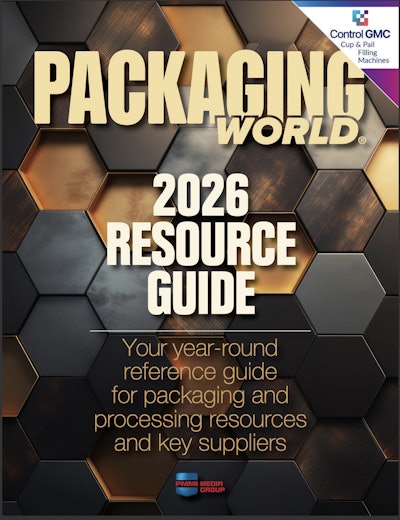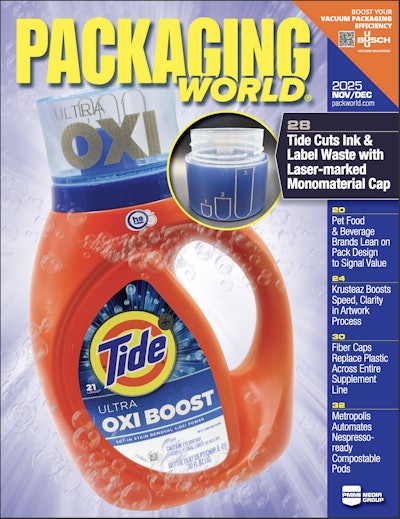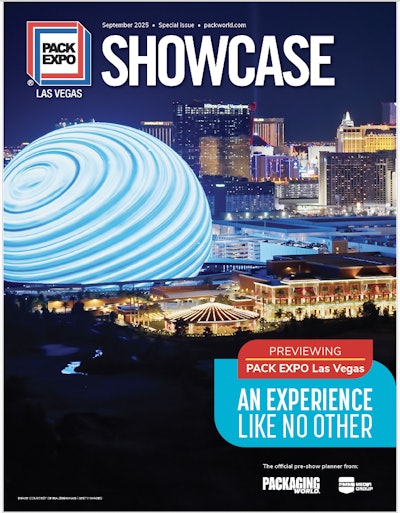Good morning, I'm Eric Garr with Fortress Technology, here to demo the Contact 4.0 Data Collection. So this system here is a metal detector with three apertures, and we have it connected to our Contact 4.0 Data Collection system. So at the highest level, it's going to allow you to monitor the health of all the systems on your network. You can group them together. So here we have our multi-lane metal detector. And we can view each bank individually, so I can drill down and see all the events that happen on the system. We have a date and time stamp.
The type of event, in this case, a reject provides a signal and the reject counts. You can go even deeper because it'll show you all the logins, who's logged in whenever any settings have been changed, and you can also tie each event to all the settings at that time. So here we're showing all the settings. The red ones mean that they're changed from defaults. You can also print this out as a report and save that somewhere else. Other features of the system, we have a live event view for all events. So over here we have the metal detector hooked up here. We also have all the checkweighers in the background hooked up.
So we'll show you the checkweigher reporting. So from the checkweighers, we have our Raptor combination system which is back in the back corner over here. We have our Raptor 200 over here, so we're just gonna go in there, and what we get are the batch reports for that system. So we can go and go back in time to all the past batches that show all the the high level batch statistical data like the total weight, the pass weight, the lowest weight, the highest weight, nominal average weight, and the standard deviation of your batch. This can all be exported for review electronically, and of course, when you're here, you can hit the events and see all the events that happen on the system as well.
Events can be filtered any which way, by rejects, by faults, by settings changes, and there's other cool features that we have on the system. It's a device that lives on the customer's network, which means that, it can be accessed from anywhere. What you're looking at here is essentially just a web page that lives inside our device, so any connected laptop can connect to the device. They must of course log in to be able to access any of the features. Another cool feature which will support maintenance and quality is it can automatically email out reports so performance verification reports can be can be generated, which I can show you right here.
So we can go ahead, and we can get a report or download a report. So I'm going to go ahead and do that. Another thing that it uses the email for is if there's any faults, we can have the system email maintenance, let's say, in the event of any fault on the system that would stop the line, so the right person will get called to deal with any issues with any of the metal detector checkeighers or X-ray systems.