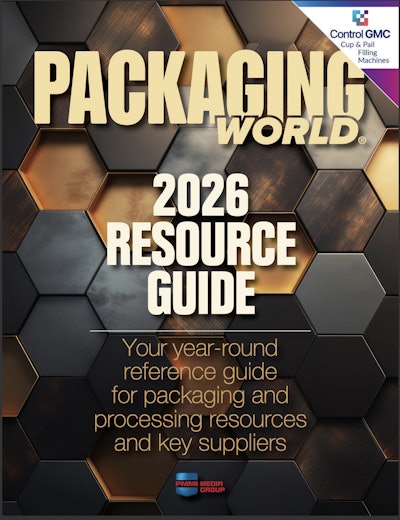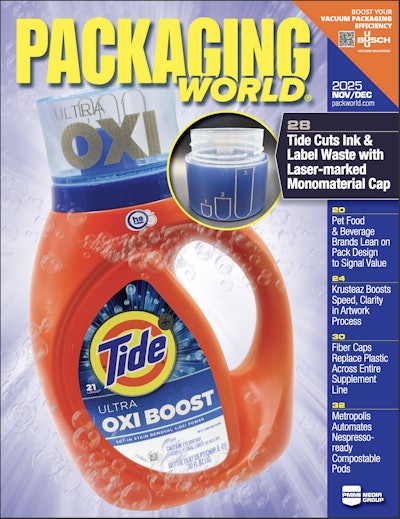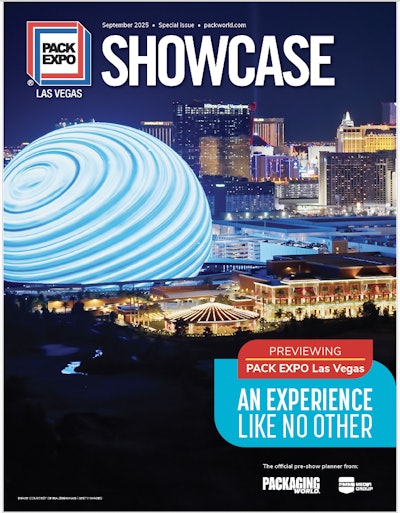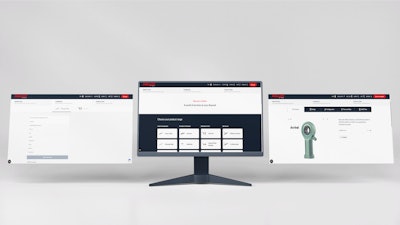
This content was written and submitted by the supplier. It has only been modified to comply with this publication’s space and style.
Rollon announces the addition of the Configurator on myRollon, a feature that enhances the digital customer experience, allowing users to fast-track quotation requests and streamline the ordering process.
Currently available for the telescopic guides and rod ends ranges, the Configurator enables users to quickly obtain the exact product code by entering key technical information—such as product type and size. Based on the input, the system automatically generates the product code.
In addition to simplifying the initial design and ordering stages, the product code generated by the Configurator offers several long-term advantages:
- It allows integration into a semi-automated process up to the ordering phase.
- It streamlines quotation requests by simplifying the process.
- It facilitates post-installation support by enabling easy retrieval of product details for spare part orders.
Integrated and accessible from anywhere
The Configurator has been designed to integrate into the myRollon platform and is accessible through multiple paths:
- Direct access: Navigate straight to the Configurator if you’re already familiar with the products.
- Selection Tool: Use this design assistant to identify the right solution and proceed to configuration.
- Product Center: Explore the product catalogue, download technical resources, and transition smoothly to configuration.
“With the launch of the Configurator, myRollon continues to evolve as a comprehensive digital ecosystem that empowers designers,” says Franck Michaux, Digital Transformation Director of Rollon. “This tool not only streamlines configuration and project management but also ensures long-term support for our customers’ needs, from design to maintenance.”
The Rollon Digital Team is already working to expand the Configurator’s capabilities. Currently available for telescopic guides and rod ends, the Configurator will soon cover a broader product range, enhancing its value for engineers worldwide.
Expanded product range
In addition to the Configurator, myRollon includes the complete rod ends range, available across all three tools: the Selection Tool, Configurator, and Product Center. This integration marks a step forward in making the entire Rollon Group portfolio accessible through a single digital platform—underscoring Rollon's continued commitment to elevating the design experience on myRollon.
By leveraging the combined expertise of Durbal and Chiavette Unificate—Rollon Group’s specialists in rod ends, spherical bearings, linkages, and joints—the calculation methods for sizing and estimating the service life of rod ends have been revised and refined. These updates take into account a broader range of application conditions and load scenarios, providing more accurate and reliable results.
As part of this enhancement, the load capacities have also been updated, reflecting the latest engineering insights and aligning with real-world performance data. The result is a more robust and dependable selection process that helps engineers and designers make well-informed decisions faster and with greater confidence.
myRollon: A comprehensive digital tool
The myRollon platform interface shows three features—Selection Tool, Configurator, and Product Center—that allow you to choose specific solutions according to your needs, place orders, and freely browse the catalogue to download documentation and CAD files.
- Selection Tool: a design assistant that matches your project requirements (e.g., working conditions, dimensions, and loads) to suitable solutions using an advanced algorithm. Results are categorized by cost-efficiency, helping designers balance performance and budget considerations. The Selection Tool also provides a tailored technical report after each research.
- Configurator: this tool allows users to generate unique codes for project management and gain direct access to request a quote.
- Product Center: acting as an advanced catalogue, the Product Center lets users browse the Rollon product range, download resources like 3D CAD files, technical manuals, and installation guides, and initiate further design refinements with the Selection Tool.
Activities carried out on myRollon can be saved at any time, resumed later, or adjusted to reflect new technical requirements—offering maximum flexibility throughout the design process.
The platform’s integrated tools support design engineers at every stage of development: from identifying the ideal product to generating customized configurations and accessing detailed technical resources. This ensures a efficient workflow, tailored to the needs of modern engineering.
To explore the new Configurator, discover our rod ends range, or the other available tools on myRollon, visit my.rollon.com.